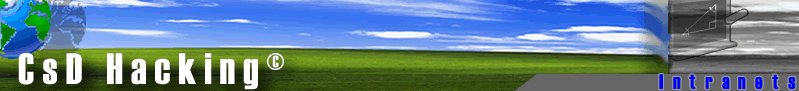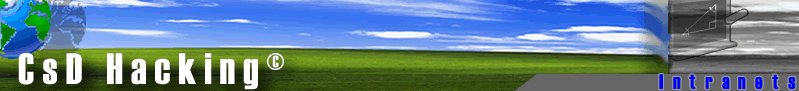| |
- Download php404.EXE from
http://php.weblogs.com/easywindows
- Run php404.EXE, install and
restart your computer
- Run as a CGI Mode
- Open [Internet Services
Manager/Computer Management], right click and select [Properties]
- Select [Defailt Web Site], right
click, select [Properties]
- Select [Home Directory] tab, click
[Configuration]
- Select [.php C:\INETPUB\SCRIPTS\PHP\php4isapi.dll]
and click [Edit] button
- Edit [Executable] text box to [C:\Inetpub\Scripts\PHP\php.exe
%s %s]
- Add a Command Search Path to php.exe
- Select [My Computer], right click and
click [Properties]
- Select [Advanced] tab, click
[Environment Variables...] button
- Select [Path] from below list box and
click [Edit...] button
- Add [;C:\Inetpub\Scripts\PHP] to
[Variable Value;] text box
- Open browser and open [http://localhost/scripts/php/test.php]
and if you see the page properlly you've done.
- In case you saw an error message like
[???.dll], open C:\winnt\php.ini and comment out ???.dll line
|
|