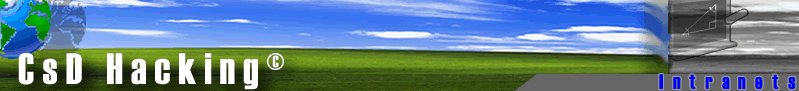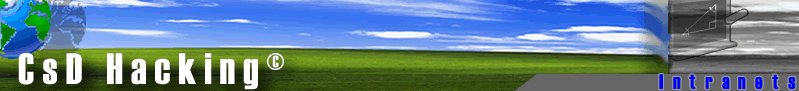| |
- Open [Network and Dial-up Connection], right click [Make New
Connection] and select [New Connection...]

- Click [Next>]

- Select [Dial-up to the Internet] and click [Next>]

- Select [I want to set up my Internet connection...] and click [Next>]

- Select [I connect through a phone line and a modem] and click [Next>]

- Type Telephone number and click [Next>]

- Type User name and Password and click [Next>]
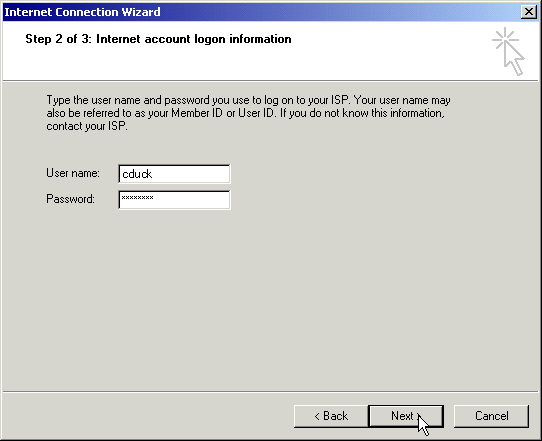
- Select what you want and click [Next>]
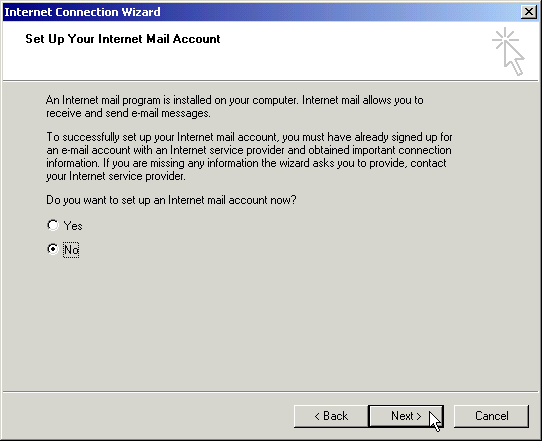
- Type Connection name and click [Next>]

Enabling NAT (Network Address Translation)
- Open [Network and Dial-up Connections] window, select [Dial-up
Connection] and Click [Properties]

- Click [Sharing] tab, check [Enable Internet Connection Sharing for
this connection]. If you need, check [Enable on-demand dialing] and click
[OK]

|
|