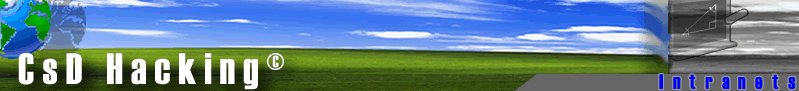
CsD Hacking Group
Click here to Join
Your Location:
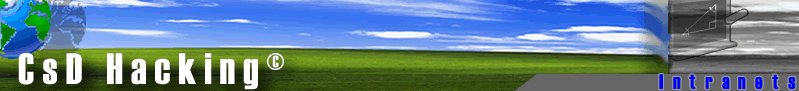 |
CsD Hacking Group |
| Home | Links | Main Menu | Help | |
|
Your Location: |
|
| Client Email | _____ | |
| Outlook and Outlook
Express (this setup is the same for both) Have you ever set up your mail client to download email from your ISP? I assume that most of your have. Well its that simple. All you need to do is set the user credentials, the POP and SMTP server address and Walla! I have provided some step by step tutorials for you just in case you get lost, here goes:
Web Mail
|
||
|
Copyright CsD HackingŠ 2002. All Rights Reserved. |