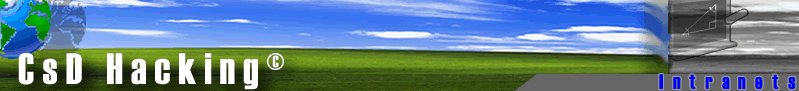
CsD Hacking Group
Click here to Join
Your Location:
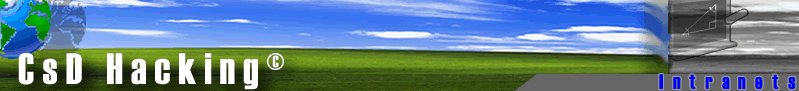 |
CsD Hacking Group |
| Home | Links | Main Menu | Help | |
|
Your Location: |
|
| RAS Setup | _____ | |
| RAS
Setup Wizard The remote access feature of Microsoft Windows 2000 Server enables remote or mobile workers who use dial-up communication links to access corporate networks as if they were directly connected. Internet Authentication Service (RADIUS) Internet Authentication Service (IAS) is a RADIUS server. IAS enables you to centrally manage user authentication, authorization, and accounting, and you can use it to authenticate users in databases on your Windows NT 4.0 or Windows 2000 domain controller.
Client Configuration
|
||