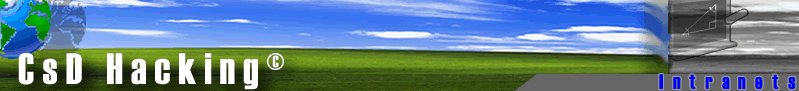
CsD Hacking Group
Click here to Join
Your Location:
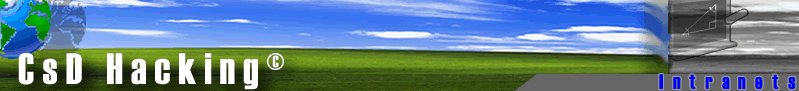 |
CsD Hacking Group |
| Home | Links | Main Menu | Help | |
|
Your Location: |
|
| IIS | _____ | |
|
Installing IIS To install IIS simple go to Windows Components in ADD/Remove Software and click IIS, default installation of Windows 2000 Server does install this feature automatically. IIS Control Panel
Home Directory Set the home directory to the path on your servers hard drive where the main page resides (i.e. wwwroot) Documents This is the web page that will be picked up as the main page from your home directory. For example if you wanted default.cfm as your home page, then you would add default.cfm to the Documents pane in the IIS management consol. Web Folders and Permissions Web folders allow you to share information over a network. You can set permissions on folders depending on the information and the intended viewer. These folders can also be set up to allow access via your web server from anywhere around the world. to do this simple follow these steps:
|
||
|
Copyright CsD Hacking© 2002. All Rights Reserved. |