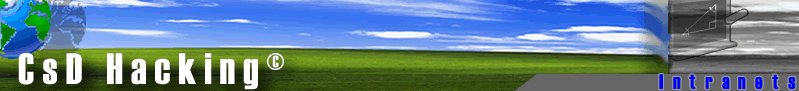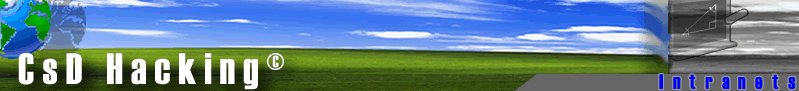| How you configure your
ADS depends on your needs and on the organisation itself. If your like me
and like to organised than listen up. In the following steps I will show
your how to better organise your ADS for dealing with Users, Groups and
computers. Organisational Units
If you have different departments within your business and need a way to
categorize these departments into groups, then OU's is a must. With OU's you
can group your users into various categories i.e. Managers, Tech Support,
Programmers, Web Designers etc. To set up OU's in ADS simply follow these
steps:
- Select add new Organisational Unit from
the drop down box

- Type in the new Name of the
Organisational Unit (Whatever category your wish to create)

ADS Users
Setting up users is a tedious task that must be done nevertheless. User
accounts are set up on the server to help set permissions to various
resources within the Intranet. When I user logs onto your Domain with their
correct logon credentials they are normally (most secure) allocated to their
security group, which will be set up in this section. How to restrict and
allocate resource permissions will be shown shortly. To set up users and
allocate them to the appropriate security group just follow these steps:
- Right Click as shown.
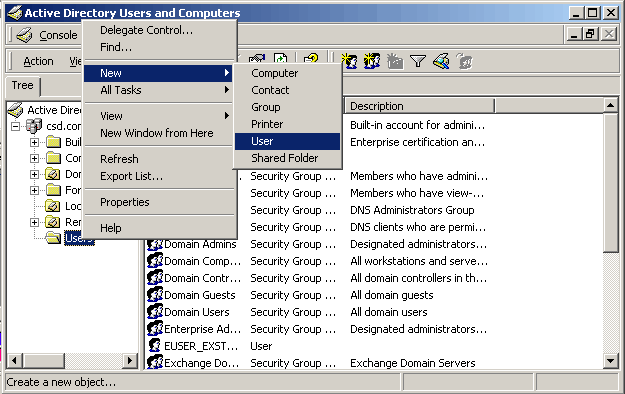
- Type in the appropriate credentials
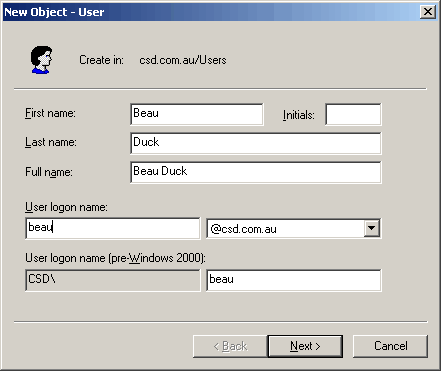
- Set password (you can set it so that the
user can change when they next login)

- Setting up Exchange Mailbox

- Confirm Settings

ADS Security Groups
...coming soon (email me if you need to know urgently
cdmd@tpg.com.au)
|